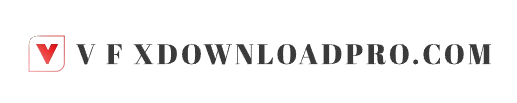Editing is key to making great content. This guide is for anyone wanting to improve their editing skills. You’ll learn the basics of video editing and how to tell a story with visuals.
You’ll discover essential techniques and tools. These will help you become a better editor. Get ready to take your editing to the next level.
Key Takeaways
- Understand the core principles of professional editing to produce high-quality content
- Develop an eye for composition, pacing, and storytelling to create captivating visual experiences
- Enhance your technical skills and build a powerful editing workstation for optimal performance
- Utilize color grading and sound design to elevate the emotional impact of your footage
- Implement an efficient workflow and explore advanced editing techniques to streamline your process
Mastering the Fundamentals of Video Editing
Crafting captivating videos starts with understanding video editing basics. At the core is video editing software, the main tool for video editing pros.
Understanding Video Editing Software
Many top video editing software options exist for beginners and pros. Adobe Premiere Pro, Final Cut Pro, and DaVinci Resolve are favorites. Each offers unique features for different creators.
Learning your chosen software is key to improving. It helps you use all its tools and effects. This way, you can make your videos stand out.
Developing an Eye for Composition and Pacing
Good video editing also means knowing about composition and pacing. Composition is how elements are placed in the frame. Pacing is the video’s rhythm and timing. Mastering these helps make videos that grab attention and tell stories well.
By learning video editing software and improving composition and pacing, you’ll become skilled. You’ll turn raw footage into stunning videos.
Enhancing Your Technical Skills
As a skilled videographer, improving your technical skills is key. Learning advanced editing techniques can make your work stand out. You’ll discover how to use layering, keyframing, and color correction to make your footage look amazing.
Layering lets you mix different elements smoothly. This adds depth and dimension to your videos. By layering video clips, graphics, and effects, you can bring your ideas to life in a detailed way.
Keyframing is also important. It lets you animate and control your footage over time. You can change things like opacity and camera movements, making your edits more engaging.
Color correction is another skill to master. It helps you improve the look of your videos. By learning color grading, you can set the mood and atmosphere of your footage, making it look cohesive and striking.
Improving your technical skills in layering, keyframing, and color correction will make your editing better. It will also make your work more artistic, captivating your audience and leaving a strong impression.
“Mastering the technical aspects of video editing is the key to unlocking your creative potential.”
Optimizing Your Workflow
It’s also important to make your editing process more efficient. By streamlining your workflow and organizing your work well, you can save time and reduce stress. This lets you focus more on the creative parts of your projects.
- Develop a reliable file management system to keep your assets organized and easily accessible.
- Familiarize yourself with keyboard shortcuts and customizable workspaces to expedite your editing process.
- Leverage the power of presets, templates, and automation tools to streamline repetitive tasks.
- Stay attuned to industry-leading best practices and continuously refine your technical skills.
By making your workflow better and using new technology, you can be more efficient and creative. This will help you make video content that really grabs your audience’s attention.
Building a Powerful Editing Workstation
Creating a top-notch editing workstation is key for professional video editing. You need to pick the best hardware and set up your software right to reach your creative peak.
Choosing the Right Hardware Components
The CPU is the core of your editing station. Choose a strong, multi-core CPU for smooth video editing. Add plenty of RAM for easy multitasking and fast playback. A dedicated graphics card boosts rendering and color grading.
For storage, use a fast SSD for your OS and current projects. A big HDD is great for storing your media library.
Optimizing Your Software Setup
Choosing the right hardware is just the start. Make sure your video editing software is updated and running at its best. This means using your system’s resources wisely.
- Turn off any apps you don’t need to free up resources for editing.
- Adjust your software settings for better performance.
- Think about using a video editing OS for even better workflow.
| Component | Recommended Specifications |
|---|---|
| Processor (CPU) | High-end multi-core CPU (e.g., Intel Core i9 or AMD Ryzen 9) |
| RAM | Minimum 16GB, ideally 32GB or more |
| Graphics Card | Powerful dedicated GPU (e.g., NVIDIA GeForce RTX or AMD Radeon RX) |
| Storage | Combination of SSD (for OS and active projects) and HDD (for media storage) |
By picking the right hardware and optimizing your software, you’ll have a workstation ready for any video editing challenge.
Crafting a Compelling Visual Story
In video editing, making a compelling visual story is key. It’s not just about putting clips together. It’s about grabbing the audience’s attention and getting your message across. As an editor, you can shape how people feel and remember your work.
Effective Storytelling Techniques
To make a story that grabs the eye, use these visual storytelling and editing techniques:
- Pacing: The rhythm and speed of your cuts matter a lot. Change the pace to build tension, stir emotions, or set the mood.
- Shot Selection: Pick your shots wisely. Use wide shots and close-ups to help tell your story.
- Emotional Impact: Editing can really move people. Focus on the emotional journey of your story and use editing to enhance it.
- Continuity and Transitions: Smoothly moving from one scene to another keeps viewers engaged and in the story.
By getting good at these visual storytelling and editing techniques, you can make a story that grabs and holds your audience’s attention.
“The ability to tell a story through images is what separates the good editor from the great one.”
Polishing Your Footage with Color Grading
As a professional editor, learning color grading can take your videos to the next level. This technique helps you change the mood and look of your footage. It turns simple clips into stunning works of art. We’ll cover the basics and advanced techniques of color grading to boost your editing skills.
Understanding light, shadows, and color is key to good color grading. By tweaking the hue, saturation, and contrast, you can create a unique visual style. This style can make your story more engaging and emotional. You can choose from many colors, from bright and warm to cool and dark.
Start by learning the color grading tools in your editing software. Try different presets, LUTs, and custom settings to find the right look for your project. The goal is to enhance the original footage, not to overwhelm it. This way, your video will be both polished and engaging.
“Color grading is not just about making things look pretty; it’s about using color to tell a story and evoke emotions in the viewer.”
Improving your color grading skills means paying attention to light and shadow. Learning to balance colors, adjust exposure, and tweak specific colors can make your video look professional. This will grab the viewer’s attention and improve your story.
The art of color grading is all about trying, refining, and exploring. Keep experimenting and pushing your creative limits. By mastering color grading, you’ll take your editing to new heights and tell your story in a more compelling way.
Incorporating Sound Design and Music
In the world of video editing, sound is incredibly powerful. Sound design and music are key to making your videos feel more real. They help take your viewers on a journey through your story.
Enhancing the Emotional Impact
Using sound design and music can make your videos feel more intense. Whether it’s the excitement of an action scene or the sadness of a quiet moment, it all matters. Learning how to mix these sounds can make your video unforgettable.
Here are some ways to make your videos more emotional:
- Use sound effects to make the experience more real, like the sound of footsteps or a car engine.
- Choose music that fits the mood and pace of your video. This makes the whole experience better.
- Play with volume and silence to highlight the emotional parts of your story.
By finding the right mix of sound design and music, you can create a video that feels more real and emotionally impactful. This will connect with your viewers on a deeper level.

“The right sound can make or break a scene. It’s the unsung hero that brings your visuals to life.”
How do I start editing like a pro?
If you dream of becoming a top-notch editor, you’re in the right spot. This guide has shared many tips and tricks to boost your editing game. Now, let’s go over the main steps to kickstart your editing journey.
First, learn the basics of video editing. Get to know different editing tools, understand composition and pacing, and improve your technical skills. A strong base will prepare you for tougher editing tasks.
Next, set up your editing station right. The right tools and software can boost your work’s quality and speed. A well-organized system lets you focus on the creative side of editing.
Creating a compelling story is at the core of professional editing. Learn about storytelling, like using camera angles and pacing. These skills will grab your audience’s attention and take your editing to the next level.
Lastly, refine your work with color grading and sound design. Adding music and sound effects can greatly enhance your edited piece. These details can transform your work into a professional masterpiece.
Remember, becoming a pro editor takes time and effort. By using the tips from this article, you’ll improve your editing skills. Soon, your work will truly shine.
Developing an Efficient Workflow
As a professional video editor, having a good editing workflow is key. It helps you deliver top-notch projects on time. At the core of this is project organization, which greatly improves your editing process.
Organize Your Projects with Precision
Having a solid project organization system is the base of an efficient editing workflow. Begin by setting up a folder structure that keeps your footage, audio, graphics, and more separate. Use a clear naming system for files and folders. This makes it easy to find things and work well with your team.
- Establish a consistent folder structure for your projects
- Develop a clear file naming convention to keep your assets organized
- Utilize metadata tags and keywords to quickly locate specific files
Investing in a strong project organization system saves you hours. It makes editing smooth from start to finish.
Streamline Your Editing Workflow
Organizing your projects is just the start. You also need a streamlined editing workflow to boost your productivity. Use efficient review and approval steps, keyboard shortcuts, and automate tasks. These steps make editing easier and let you focus on creativity.
- Establish clear review and approval processes to ensure timely feedback
- Familiarize yourself with keyboard shortcuts to speed up your editing process
- Automate repetitive tasks, such as exporting and delivering files, to save time
By focusing on project organization and a smooth editing workflow, you’ll excel as a video editor. You’ll deliver outstanding work more efficiently and productively.
Exploring Advanced Editing Techniques
Starting your video editing journey is just the beginning. To really improve, you need to learn advanced techniques. Transitions and visual effects are key to making your videos stand out.
Mastering Transitions and Effects
Transitions connect your video clips smoothly. They help guide your viewers through your story. With the right transitions, you can control the pace and add rhythm to your video. Advanced editing lets you try different transitions to fit your style.
Visual effects can also take your videos to the next level. They include color grades, motion graphics, and compositing. Mastering these effects opens up a world of creativity and makes your videos look professional.

“The true magic of filmmaking lies in the subtle art of transitions and effects – they can transform the ordinary into the extraordinary.”
As you get better, remember to use these techniques wisely. They should enhance your story, not overwhelm it. With practice and creativity, you’ll make videos that wow your audience.
Building Your Professional Portfolio
As an aspiring editor, having a strong portfolio is key. It shows off your skills and draws in clients or employers. Your portfolio is a visual showcase of your editing talent, highlighting your style and problem-solving skills. Let’s dive into the essential parts of a professional portfolio that will make you stand out.
Curating Your Best Work
Start with your best editing projects. Look over your work and pick pieces that show your technical skill, creativity, and problem-solving. Include a variety of projects like short films, commercials, and documentaries. This shows your versatility.
Highlighting Your Unique Approach
Your portfolio should show more than just technical skills. It should also reflect your unique editing style. Think about how you tell stories visually, the pacing, and the emotional impact you aim for. Make your portfolio tell a story, showcasing your unique approach to editing.
Presenting Your Portfolio
- Organize your work in a clear way, grouping similar projects together or telling a story.
- Include a brief description for each project. Explain your role, the challenges, and how you solved them.
- Make sure your portfolio looks good and is easy to navigate, whether it’s physical or digital.
Your professional portfolio is more than just technical skills. It shows your creative vision and problem-solving abilities. By showcasing your best work, you’re building a strong base for your editing career.
| Project | Client | Role | Highlights |
|---|---|---|---|
| Short Film: “Dreamscape” | Independent Production | Lead Editor | Crafted a visually captivating narrative through innovative pacing and seamless transitions. |
| Corporate Video: “Innovating for the Future” | Acme Corporation | Editing Consultant | Streamlined a complex storyline, enhancing the emotional impact and clarity of the message. |
| Documentary: “The Art of Survival” | National Geographic | Lead Editor | Collaborated with the director to create a powerful, immersive viewing experience that resonated with the audience. |
Staying Up-to-Date with Industry Trends
The world of video editing is always changing. To stay ahead, it’s key to keep up with new trends. Aspiring editors need to always be learning and improving.
Continuous Learning and Improvement
Success in video editing comes from adapting to new tech and techniques. To grow, you should:
- Go to industry events, workshops, and conferences to meet other editors and learn about new trends.
- Subscribe to industry publications, blogs, and online forums to stay updated on the latest tools and practices.
- Try out new editing methods, effects, and styles to expand your skills and creativity.
- Look for mentors who can share their experience and advice.
- Keep improving your editing workflow and project management to work more efficiently.
By focusing on industry trends and continuous learning, you’ll become a versatile and adaptable editor. You’ll be ready to handle the industry’s changes with confidence and success.
| Key Benefits of Continuous Learning | Strategies for Staying Up-to-Date |
|---|---|
|
|
“The true sign of intelligence is not knowledge but imagination.” – Albert Einstein
By embracing a mindset of industry trends and continuous learning, you’ll become a versatile and adaptable video editor. You’ll be ready to handle the industry’s changes with confidence and success.
Conclusion
Becoming a professional editor means knowing the basics, advanced skills, and how to work efficiently. You’ve learned about video editing software, composition, and pacing. These are key steps to making engaging visual stories.
Setting up a strong editing station, improving your footage with color grading, and adding great sound and music are important. These steps help you become a top-notch editor. You now have the tools and strategies to excel in the field.
Keep learning and stay current with new trends and tech to grow as an editor. The journey to becoming a pro editor takes hard work, creativity, and a drive to get better. Use what you’ve learned and let your passion for editing shine in your work.