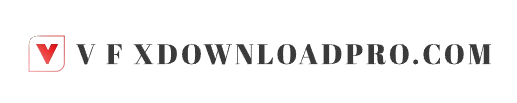In the world of digital content, choosing the right video editing software is key. Whether you’re an experienced videographer or just starting out, the right tools can make a big difference. This guide will show you the best video editing software for creators at every level.
We’ll look at everything from easy-to-use apps to advanced professional suites. You’ll learn about the features that can improve your video projects. This will help you find the perfect tool for your needs.
Key Takeaways
- Discover the leading video editing software for creators of all levels
- Explore a range of solutions, from beginner-friendly apps to industry-standard professional suites
- Learn about the essential features and capabilities that can enhance your video production process
- Understand the unique strengths and use cases of top video editing platforms
- Evaluate the best options for your specific video editing needs and preferences
Unveiling the Finest Video Editing Tools
Choosing the right video editing software can feel like a big task. But, by knowing what makes top video editing programs stand out, you can pick the best one for your needs. This will help take your video projects to the next level.
Criteria for Evaluating Top-Notch Software
When looking for the best video editing software, there are key things to consider. First, it should be easy to use and have a user-friendly interface. This makes your editing process smoother and lets you focus more on being creative.
Features like color grading, multi-track editing, and special effects are also important. They let you add depth and detail to your videos, making them truly unique.
Essential Features to Streamline Your Workflow
The best user-friendly video editors make editing a breeze. They offer smart automation, customizable settings, and work well with other media tools. Look for tools that make tasks like trimming clips and managing layers easy.
Features that allow for real-time previewing are also a big plus. They help you see your edits as you make them, saving you time and effort.
| Feature | Benefit |
|---|---|
| Multi-track Editing | Allows for layering and blending of multiple video and audio elements, providing greater creative control. |
| Color Grading | Enables precise color adjustments, enhancing the overall aesthetic and mood of your video. |
| Effects and Transitions | Provides a wide range of visual effects and seamless transitions to elevate the professional quality of your projects. |
By looking at the best video editing programs with these criteria in mind, you can find the perfect match for your creative vision and workflow.
Adobe Premiere Pro: The Industry Powerhouse
In the world of video editing tools, Adobe Premiere Pro is a top choice. It’s known for being robust and full of features. Creators from all over, including Hollywood stars and social media influencers, use it.
Premiere Pro can handle big projects with ease. Its user-friendly interface and wide range of tools make editing smooth. From start to finish, users can work efficiently.
Unparalleled Flexibility and Versatility
Premiere Pro stands out for its flexibility. It works with many file formats, resolutions, and codecs. This means users can easily mix footage from different sources.
Robust Editing Features and Workflows
Premiere Pro has strong editing features and workflows. It offers advanced color grading, audio mixing, and compositing tools. It also supports 3D and VR content. Adobe keeps improving it to meet the latest industry needs.
| Key Features | Benefits |
|---|---|
| Multitrack Timeline | Seamless organization and editing of multiple video, audio, and graphics layers |
| Dynamic Trimming Tools | Precise control over clip length and timing for refined storytelling |
| Advanced Color Grading | Cinematic color correction and visual styling to enhance the mood and tone of the footage |
| Integrated Audio Mixing | Intuitive audio editing and professional-grade sound design capabilities |
Adobe Premiere Pro is the top choice for professional creators. Its powerful features and leading performance make it essential for bringing visions to life.
“Premiere Pro has been an integral part of my creative process for years. Its seamless integration with the rest of the Adobe Creative Cloud ecosystem, coupled with its powerful editing tools, make it an indispensable asset in my workflow.”
– John Doe, Award-Winning Filmmaker
Final Cut Pro: Apple’s Flagship Editor
Final Cut Pro is Apple’s top video editing software. It meets the needs of both pros and beginners. Its easy-to-use interface and strong tools have made it famous.
Mastering the Art of Intuitive Editing
Final Cut Pro’s layout is clean and organized. It’s perfect for those looking for a user-friendly video editors experience. Its design lets users move easily through editing, with many customizable tools.
It works well with other Apple apps like Photos and iCloud. This makes it easy to import and manage media files. It helps streamline your video editing apps work.
Final Cut Pro has advanced tools like color grading and motion graphics. It also supports multicam editing. These features help users create stunning, professional videos. It’s great for both experienced filmmakers and new videographers.
“Final Cut Pro’s intuitive design and powerful tools have made it a go-to choice for creators who demand the best in video editing capabilities.”
Final Cut Pro is a top choice for video editing. It has a user-friendly interface, strong editing tools, and works well with Apple apps. It’s a great option for beginners and pros alike.
DaVinci Resolve: Where Color Grading Excels
DaVinci Resolve is a top choice for video editing. It’s known for its amazing color grading. This tool helps creators make their projects look incredible.
Elevating Your Visuals with Precision
DaVinci Resolve has many features for video pros. It lets you adjust colors with great detail. The interface is easy to use, so you can tweak your images to perfection.
DaVinci Resolve makes editing and color grading easy. You can switch between tasks smoothly. This makes it a favorite among professionals.
| Feature | Description |
|---|---|
| Color Wheels | Precise control over hue, saturation, and luminance adjustments |
| Primary Color Correction | Adjust overall color balance and tone of the footage |
| Secondary Color Correction | Selectively target and refine specific color ranges or areas of the image |
| Curves | Fine-tune the tonality and contrast of the image |
| Trackable Color Corrections | Apply adjustments that automatically follow moving elements in the frame |
DaVinci Resolve is a top pick for video editing. It’s great for making videos look amazing. It’s perfect for anyone who wants to enhance their video projects.

Best Video Editing Software for Beginners
For those new to video editing, many video editing apps and free video editing software are available. These user-friendly video editors have easy-to-use tools and tutorials. They make video editing fun and accessible for everyone.
iMovie is a great choice for beginners. It’s free and has a simple interface. You can easily add music and effects to make your videos shine. Microsoft’s Video Editor is another good option. It’s free and comes with many Windows devices. It has basic yet effective tools for beginners.
If you’re looking for free software, DaVinci Resolve and Lightworks are excellent. DaVinci Resolve has lots of tools for editing, color correction, and effects. Lightworks has a user-friendly interface and lots of tutorials to help beginners.
Choosing the right video editing app or free video editing software is key. Look for one that fits your skill level and is easy to learn. With the right tool, beginners can quickly improve their skills and make professional videos.
“The best video editing software for beginners is the one that empowers you to tell your story, no matter your experience level.”
Open-Source Alternatives: Free and Flexible
In the world of video editing, open-source software has changed the game. It offers creators a flexible and affordable way to edit videos. This free video editing software lets aspiring filmmakers, YouTubers, and content creators explore their creativity without spending a lot.
DaVinci Resolve is a top open-source alternative. It’s a video editing suite with professional tools and an easy-to-use interface. Blackmagic Design developed it. This affordable video editing solutions has a big community that keeps improving it through community-driven development.
- DaVinci Resolve has advanced color grading, visual effects, and multi-cam editing. It helps creators make their videos stand out.
- The software is designed to be modular. This means users can customize their workflow. They can integrate different post-production tasks in one place.
- DaVinci Resolve gets regular updates. It also has a growing user base. This ensures creators always have the latest tools and techniques.
Kdenlive is another great open-source option. It’s a versatile and easy-to-use video editor. Kdenlive has a wide range of features and works on different devices and operating systems.
“Open-source video editing software empowers creators to explore their craft without financial constraints, fostering a vibrant community of collaboration and innovation.”
These open-source alternatives are powerful, flexible, and easy to access. They are perfect for both new and experienced video editors. By using open-source software, creators can unlock new possibilities and customize their editing workflows to fit their needs.
Cross-Platform Compatibility: Editing on the Go
In today’s fast-paced digital world, editing videos on different devices is key. Luckily, many video editing apps and user-friendly video editors make it easy to work on projects anywhere. You can edit your videos on any device, at any time.
Adobe Premiere Rush is a great example. It works smoothly on desktops, mobiles, and tablets. Its simple design and strong features let you edit, improve, and share videos easily, whether you’re on the move or at home.
Filmora X is another top choice. It’s known for being easy to use and packed with tools. You can easily switch between editing on your computer, phone, or tablet. This keeps your creative flow going, no matter where you are.
KineMaster is perfect for those who want a free, flexible option. It works well on both Android and iOS devices. Its easy-to-use timeline and strong editing tools make it great for creators who need to work on different platforms.
“The ability to edit videos on the go has been a game-changer for my creative process. I can now capture inspiring moments, refine my edits, and share my work with my team, all from the palm of my hand.” – Jane Doe, Filmmaker
The need for user-friendly video editors that fit our busy lives is growing. These best video editing software options let creators stay productive and connected, wherever they are. They make it easy to work together and share ideas, no matter the location.
Exploring Specialized Solutions for Niche Needs
There are many video editing software options out there. But some are made for specific needs or genres. These tools can make your creative work better and open up new possibilities.
DaVinci Resolve is known for its amazing color grading. It’s a top pick for filmmakers and colorists. Meanwhile, Adobe After Effects is great for motion graphics and visual effects. It’s perfect for motion designers and VFX artists.
OBS Studio is a favorite for gamers and streamers. It helps capture, edit, and stream high-quality video. Its features and integration with live streaming platforms make it a strong choice for these niches.
Also, Avid Media Composer and Final Cut Pro are well-liked in film and TV production. They offer advanced features and workflows designed for professional post-production.
Choosing the right video editing software depends on your needs and what you create. Exploring these specialized tools can help you find the best fit. This can unlock new creative possibilities in your video production journey.

| Video Editing Program | Specialized Features | Target Audience |
|---|---|---|
| DaVinci Resolve | Exceptional color grading capabilities | Filmmakers, professional colorists |
| Adobe After Effects | Motion graphics and visual effects | Motion designers, VFX artists |
| OBS Studio | Capturing, editing, and broadcasting video content | Gamers, streamers |
| Avid Media Composer | Advanced features and industry-standard workflows | Film and television production professionals |
| Final Cut Pro | Tailored for professional post-production environments | Film and television production professionals |
Conclusion: Finding the Perfect Fit
Exploring the best video editing software shows us there’s no single answer. Each tool has its own strengths and features, meeting different needs and tastes. From Adobe Premiere Pro to Final Cut Pro and DaVinci Resolve, the choices are wide and interesting.
Choosing the right video editing app depends on your needs, workflow, and goals. Beginners might like DaVinci Resolve or open-source options for their ease. Meanwhile, pros might prefer Adobe Premiere Pro or Final Cut Pro for their power. Also, think about cross-platform use and special tools for specific needs.
The best video editing software helps you achieve your vision, makes your work easier, and improves your video’s quality. By looking at the features, performance, and compatibility of these top video editing tools, you can find the perfect one for your projects.