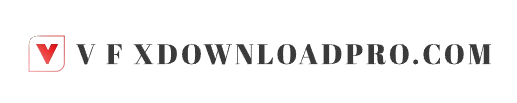Unlock the power of video editing and elevate your creative projects with this comprehensive guide. Whether you’re a beginner or a seasoned professional, you’ll find valuable tips and techniques here. This article will help you master the basics and use the latest software and strategies.
You’ll learn how to create visually stunning, professional-quality videos. It’s all about the tools and knowledge you need to succeed.
Key Takeaways
- Gain a deep understanding of core video editing concepts and terminology
- Explore popular video editing software and discover the best tools for your needs
- Learn proven techniques for organizing and managing your video footage
- Master essential editing skills, including cutting, trimming, and adding transitions
- Enhance your videos with captivating audio and color grading techniques
- Unlock the power of video layers and compositing for stunning visual effects
- Streamline your video editing workflow for maximum efficiency
Master the Fundamentals of Video Editing
Starting your journey as a video editor? It’s key to learn the basics and tools that shape your vision. We’ll cover the essential concepts of video editing. This will help you feel confident as you start your projects.
Understanding Video Editing Terminology
Get to know terms like frames, aspect ratios, and codecs. These are the basics of your video projects. Knowing them helps you make better choices while editing.
Getting Familiar with Video Editing Software
The world of video editing software is vast. From pro tools to easy-to-use apps for beginners, there’s a lot to explore. Check out Adobe Premiere Pro, Final Cut Pro, and DaVinci Resolve to find what fits you best. Learn the key features of your chosen software to make editing smoother.
| Video Editing Software | Intended User | Key Features |
|---|---|---|
| Adobe Premiere Pro | Professional Editors | Advanced editing tools, seamless integration with other Adobe apps |
| Final Cut Pro | Professional Editors (Mac-based) | Powerful editing capabilities, optimized for macOS |
| DaVinci Resolve | Beginners and Professionals | Extensive color grading tools, multi-user collaboration features |
By learning the basics and exploring top software, you’re ready to create amazing videos. Your projects will look stunning and impactful.
Organizing Your Video Footage
Keeping your video editing workflow organized is key for smooth projects. When organizing your video footage, using good file names and folders is crucial. It makes editing much easier.
Start with a clear file naming system. Include details like the shoot date, scene number, or a brief description. This way, you can quickly find and identify your files. It saves a lot of time when editing.
Also, set up a folder structure that makes sense. Organize your footage by project, scene, or shot type. This keeps your assets easy to find and reduces mistakes.
Using metadata tagging can also help a lot. Add keywords, descriptions, and other metadata to your files. It makes searching and filtering your footage fast and easy, especially for big projects.
By using these strategies, you can make your video editing workflow smooth and efficient. You’ll spend less time on file management and more on creativity.
Essential Video Editing Techniques
Learning the basics of video editing is key to making great videos. You’ll discover how to cut and trim clips to make your footage better. Also, you’ll learn to add smooth transitions and cool visual effects to make your projects stand out.
Cutting and Trimming Clips
Being able to cut and trim your clips is a must in video editing. It helps you get rid of unwanted parts, make your shots tighter, and keep your video flowing smoothly. Whether you’re working with one long clip or many short ones, mastering this skill will make your final video look more professional.
Adding Transitions and Effects
Adding transitions and effects can really boost your video. They help keep your video looking smooth, grab the viewer’s attention, and add some flair. From simple fades to complex graphics, learning to use transitions and effects will take your video editing to the next level.
| Technique | Description | Benefits |
|---|---|---|
| Cutting and Trimming Clips | Precisely editing the start and end points of video clips to remove unwanted footage and tighten up the overall pacing. | Enhances the flow and structure of your video, creates a more polished and professional look. |
| Adding Transitions | Incorporating smooth transitions between video clips, such as cross-fades, wipes, and motion graphics effects. | Establishes a sense of continuity, guides the viewer’s attention, and adds visual interest to your video. |
| Applying Visual Effects | Incorporating various visual effects, such as color grading, special effects, and animated graphics, to enhance the overall look and feel of your video. | Elevates the production value, creates a unique style, and helps convey the desired mood or tone of your video. |
By mastering these essential video editing techniques, you’ll be well on your way to creating videos that captivate your audience and leave a lasting impression.
Enhancing Audio in Your Video Projects
Audio is key to the quality and impact of your videos. Learning to adjust audio levels is crucial. This section will show you how to improve your video’s audio, making it sound professional.
Adjusting Audio Levels
Getting your audio levels right is vital for a balanced mix. Here are some tips to help you:
- Analyze your audio tracks: Listen to each clip to spot volume peaks or imbalances.
- Use audio metering tools: Check your audio levels with the meters in your editing software.
- Normalize audio levels: Make sure all clips have the same volume, aiming for -6 dB to -3 dB.
- Adjust individual track levels: Lower or raise each track’s volume to get the right balance.
- Experiment with audio effects: Try compression, equalization, and more to improve your audio.
Mastering audio level adjustment can make your audio blend perfectly with your video. This boosts your project’s quality and keeps viewers engaged.
| Audio Adjustment Technique | Description |
|---|---|
| Peak Reduction | Lower the volume of loud audio peaks to avoid distortion. |
| Dynamic Range Compression | Make your audio sound more even by compressing its range. |
| Equalization (EQ) | Adjust audio frequencies to enhance certain sounds and tones. |
| Noise Reduction | Remove unwanted background noise or hiss from your recordings. |

“The quality of your audio can make or break your video. Take the time to get it right, and your viewers will thank you.”
By focusing on video editing audio and adjusting audio levels, you can improve your video’s production value. This makes your video more immersive and engaging for your audience.
Color Grading and Color Correction
In video editing, color grading and color correction are key. They help make your videos look better. You can change the colors to match your mood or style.
Color grading is about changing colors to set a mood. You adjust the colors to make your video look good. It can make your video feel a certain way or look unique.
Color correction fixes color problems in your video. This includes things like wrong white balance or colors that are too bright or dark. It makes sure your video looks natural and right.
To get good at video editing color grading and video editing color correction, follow these steps:
- Look at your video and find places that need color changes.
- Use tools like color wheels and curves to adjust colors.
- Try new color tricks, like changing certain colors or adding filters, to get the look you want.
- Make sure your colors stay the same throughout your video for a consistent look.
- Compare your video to others to make sure your colors are right.
Getting better at video editing color grading and video editing color correction will make your videos look amazing. It will grab your audience’s attention.
“Color is key in showing feelings and setting the mood in a video. Getting good at color grading and correction can really change your game.”
| Color Grading | Color Correction |
|---|---|
| The artistic process of manipulating colors to convey a specific tone or mood. | The technical process of fixing color-related issues in your footage, such as inconsistent white balance, over- or underexposure, and color casts. |
| Involves adjusting hue, saturation, and contrast to create a cohesive and visually appealing color palette. | Ensures that your video’s colors are accurate, natural, and true to life. |
| Can be used to evoke emotions, set the scene, or establish a distinctive style. | Requires precise adjustments to achieve the desired results. |
Working with Video Layers and Compositing
Video editing is more than just cutting clips. It’s about layering elements, blending footage, and adding visual effects. We’ll explore video editing layers and compositing to unlock creative possibilities for your projects.
Unleashing the Magic of Video Layers
Video editing layers are key to visual storytelling. By stacking layers of footage, graphics, and effects, you can create engaging visuals. Understanding layers is crucial for enhancing your video projects.
Mastering the Art of Compositing
Compositing combines multiple video elements into one frame. It’s essential for creating stunning visual effects. Learn about masking, layer blending modes, and advanced tools to enhance your videos.
Crafting Stunning Visual Effects
Video editing’s magic is in creating captivating visual effects. Use layers and compositing to bring your vision to life. Explore dynamic transitions, motion graphics, and 3D elements to elevate your videos.
| Technique | Description | Benefits |
|---|---|---|
| Video Editing Layers | The ability to stack and manipulate multiple elements in a video project. | Unlocks creative possibilities, enables advanced compositing, and allows for dynamic visual effects. |
| Video Editing Compositing | The process of blending and combining multiple video elements into a single frame. | Enhances realism, enables seamless integration of different footage, and provides opportunities for innovative visual storytelling. |
| Video Editing Visual Effects | The use of various techniques and tools to create captivating, dynamic, and visually striking elements in a video project. | Elevates the production value, engages the audience, and helps to convey your creative vision. |
“The true power of video editing lies in the ability to layer multiple elements, blend footage, and create captivating visual effects.”
Mastering Video Editing Workflow
Creating an efficient video editing workflow is key to staying productive and consistent. We’ll look at ways to make your editing smoother. This includes planning, organizing media, and exporting your work. We aim to make your video editing process seamless and effective.
Streamlining Your Video Editing Process
To make your video editing workflow smooth, follow these steps:
- Plan your project: Start by planning your video. Outline your story, gather needed footage, and make a shot list. This ensures your final product is cohesive.
- Organize your media: Good media management is essential. Use a consistent naming system, organize folders well, and tag your footage. This makes it easy to find what you need.
- Establish a consistent editing routine: Create a routine that works for you. Set aside time for editing, break tasks into steps, and take breaks. This keeps you focused and productive.
- Leverage keyboard shortcuts: Learn the shortcuts for your editing software. They can make your workflow faster by letting you do tasks quicker.
- Optimize your export settings: When exporting, choose the best settings for your project. This ensures your video looks great and is the right size.
By using these strategies, you’ll improve your streamlined video editing workflow. This will boost your productivity and enhance the quality of your videos.
Video Editing for Social Media
In today’s world, video content is a powerful way to connect with people. As a video editor, it’s important to know how to make videos for different social media sites. This way, your videos can really stand out and get shared a lot.
Optimizing for Platforms
Every social media site has its own rules for videos. You need to know these rules to make sure your videos look good and work well. This includes things like the right size, length, and format for sites like Instagram, TikTok, Facebook, and YouTube.
Crafting Captivating Content
People on social media don’t usually watch videos for long. So, your video needs to grab their attention right away. Use things like dynamic transitions, eye-catching graphics, and impactful sound design to make your video interesting and keep viewers watching.
Leveraging Vertical Formats
Platforms like Instagram Stories and TikTok love vertical videos. Make your videos fit this format to give viewers a better experience on their phones. This makes your video feel more immersive and engaging.
Optimizing for Autoplay
Many sites play videos automatically as people scroll. Make sure your video is interesting enough to catch someone’s eye without sound. Use eye-catching visuals, subtitles, and clear calls-to-action to get your message across.
Repurposing and Repurposing
Get the most out of your videos by using them on different social media sites. Change the length, style, and format to fit each site. This helps keep your brand consistent and reaches more people.
| Platform | Optimal Video Aspect Ratio | Recommended Video Length |
|---|---|---|
| 1:1 (square) or 9:16 (vertical) | 15-60 seconds | |
| TikTok | 9:16 (vertical) | 15-60 seconds |
| 1:1 (square) or 16:9 (horizontal) | 1-2 minutes | |
| YouTube | 16:9 (horizontal) | 2-10 minutes |
By knowing how to edit videos for social media, you can make content that people love and want to share. This helps you connect with your audience and get more engagement on different platforms.

Exploring Advanced Video Editing Techniques
Once you’ve learned the basics of video editing, it’s time to dive into advanced techniques. Motion graphics and animation are exciting areas to explore. They add movement and energy to your videos, grabbing your audience’s attention.
Motion Graphics and Animation
Motion graphics mix graphic design, animation, and video for striking effects. They can make your advanced video editing techniques look professional. Animation, meanwhile, makes still objects come alive, bringing your ideas to the screen.
Getting good at motion graphics and animation opens up many possibilities. You can make cool infographics, catchy logo animations, or even animated shorts. The important thing is to try new things, explore different tools, and let your creativity shine.
- Learn how to create smooth camera movements and dynamic camera angles
- Explore the use of keyframing to animate text, shapes, and other elements
- Discover the power of parenting and nesting to build complex motion graphics compositions
- Delve into the world of 2D and 3D animation to bring your ideas to life
The secret to mastering advanced video editing techniques is to keep pushing yourself, trying new things, and enjoying the learning journey. With hard work and practice, you’ll make your video projects stand out. You’ll wow your audience with amazing visuals and lively motion graphics.
Video Editing Tools and Resources
This section will guide you through the world of video editing. You’ll learn about top video editing software, from professional to beginner-friendly options. We’ll also explore free and paid apps for various devices, helping you make great videos anywhere.
Essential Video Editing Software
Adobe Premiere Pro is a top choice for advanced video editing. It has a wide range of tools. Apple’s Final Cut Pro is also popular, known for working well with Apple apps.
DaVinci Resolve by Blackmagic Design is a great, affordable option. It’s powerful and has lots of color grading and visual effects tools.
Free and Paid Video Editing Apps
iMovie from Apple and Microsoft Video Editor are free apps with easy-to-use interfaces. They have the basics you need for editing.
If you’re looking to spend money, Adobe Premiere Rush, Filmora, and Movavi Video Editor are good choices. They offer advanced features like multi-track editing and stock media access. These apps also have advanced color correction tools.