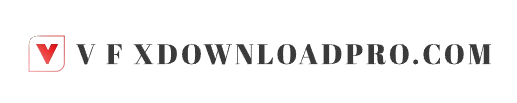In today’s world, video editing is key for creators, filmmakers, and pros. Whether you’re new or experienced, there’s a wide range of video editing programs out there. This guide will help you find the best software for your needs.
Key Takeaways
- Discover a range of video editing programs suitable for beginners and professionals
- Understand the importance of video editing in the digital age
- Explore essential features to look for in video editing software
- Identify user-friendly interfaces and affordable pricing options for beginner-friendly programs
- Dive into industry-standard tools and advanced capabilities of professional-grade video editing software
Exploring the World of Video Editing Programs
In today’s digital world, video editing is key for creators. It turns raw footage into stunning, polished videos. Whether you’re experienced or new, knowing video editing is crucial. It can greatly improve your content.
Why Video Editing Matters
Video editing is more than just cutting clips. It’s vital for making your videos stand out. It adds visual appeal, emotional depth, and storytelling power. With the right tools, you can make your videos professional and engaging.
Essential Features to Look For
- Timeline-based editing: A strong timeline for arranging, trimming, and layering video and audio.
- Media management: Tools for organizing and managing media files like video, audio, and graphics.
- Video compositing and special effects: Features for blending, overlaying, and adding visual effects.
- Video color correction: Tools for enhancing your video’s look and feel.
Knowing about video editing and its features can unlock your creative vision. It helps you create engaging, stunning content for your audience.
Top Video Editing Programs for Beginners
Starting with video editing can feel overwhelming. But, there are many programs made for beginners. They have easy-to-use interfaces and prices that won’t break the bank. This makes it easier for new video creators to begin.
User-Friendly Interfaces
For beginners, the key is to find a program that’s simple to use. Adobe Premiere Elements, Apple iMovie, and Wondershare Filmora are great choices. They offer drag-and-drop tools, simple timelines, and clear instructions to help you along the way.
Affordable Pricing Options
Cost is also a big factor for beginners. Luckily, there are many affordable options. Hitfilm Express, DaVinci Resolve, and Shotcut are some of them. They provide lots of features without costing too much, making them perfect for those on a budget.
When picking a video editing program for beginners, look at how easy it is to use and its price. A program that’s both easy to use and affordable will help you succeed in video editing.
Professional-Grade Video Editing Software
For those looking to improve their video editing skills, top video editing programs are the answer. These tools are designed for experienced professionals. They offer advanced features to create stunning and polished videos.
These programs have everything from media management to editing tools and effects. They help take video production to new levels.
Industry-Standard Tools
Adobe Premiere Pro, Final Cut Pro, and DaVinci Resolve are top choices in the industry. They come with many tools like multi-track editing and color correction. These tools help professionals achieve their creative goals.
Advanced Capabilities
- Comprehensive video montage and video compositing tools for complex visual effects
- Powerful video special effects for creating dynamic, attention-grabbing content
- Sophisticated video color correction features for refining the visual aesthetics
- Seamless integration with video production tools for a seamless end-to-end workflow
These programs let seasoned video editors create amazing content. They deliver videos that captivate and impress their audience.
Video Editing Programs for Specific Needs
There are many video editing programs out there. But, some are made just for certain types of video makers. These tools have special features for tasks like making videos for blogs, films, and more. They help creators do their best work.
Specialized Editors for Vloggers
Vloggers need tools that make their videos sound great and easy to share online. Video editing programs like Filmora and InShot are perfect. They make it simple to record, edit, and post videos on different sites.
Niche Solutions for Filmmakers
Filmmakers need advanced tools for things like mixing videos, adjusting colors, and adding cool effects. Video editing programs like DaVinci Resolve and Adobe After Effects are top choices. They have everything needed for complex video work, from fancy montages to amazing special effects.

Video editing software has changed a lot to meet the needs of different creators. Now, there are tools made just for them. This lets creators make amazing videos and reach their goals.
Video Editing Programs: A Comprehensive Comparison
In the world of video production, picking the right video editing program is key. Whether you’re new or experienced, this guide will help you choose the best video editing software. It’s all about finding the perfect fit for your needs.
A Snapshot of Top Video Editing Programs
| Program | Key Features | Pricing | Target User |
|---|---|---|---|
| Adobe Premiere Pro |
| $20.99/month (part of the Creative Cloud subscription) | Professional video editors, filmmakers, and content creators |
| Apple Final Cut Pro |
| $299 (one-time purchase) | Professional video editors, filmmakers, and content creators on macOS |
| DaVinci Resolve |
| Free version available, paid versions start at $295 | Professional video editors, colorists, and visual effects artists |
This table gives you a quick look at some top video editing programs. It shows their key features, prices, and who they’re for. Knowing what each program offers helps you pick the right one for your needs and budget.
Choosing the right video editing software is important. It depends on your skill level, project complexity, and resources. Make sure to pick video editors that will improve your video production tools and video post-production workflow.
Tips for Choosing the Right Video Editor
Finding the right video editing program can be tough with so many choices. But, by thinking about what you need, you can pick the best software. We’ll help you figure out your skill level and budget to make a smart choice.
Identify Your Skill Level
First, check where you are in your video editing journey. Are you new to it, or have you been doing it for a while? Your skill level will help you choose the right video editing programs.
- Beginners should look for video editing programs that are easy to use. They should have simple interfaces and workflows.
- More experienced video editors might want video editing software with lots of tools and features.
Consider Your Budget
Your budget is also key when picking video editing programs. Prices vary from free to very expensive. Think about how much you can spend and what you get for it.
| Budget Level | Recommended Video Editing Programs |
|---|---|
| Tight Budget | Open-source or free video editing programs like DaVinci Resolve, OpenShot, or Kdenlive |
| Moderate Budget | Affordable video editing software such as Adobe Premiere Elements, Corel VideoStudio, or Movavi Video Editor |
| Flexible Budget | Professional-grade video editing programs like Adobe Premiere Pro, Final Cut Pro, or Avid Media Composer |
By thinking about your skill level and budget, you can find the video editing software that fits you best.
Mastering Video Editing Programs
Learning to use video editing programs and video editing software requires effort and patience. But with the right tools and strategies, you can learn faster. We’ll show you how to improve your skills in video post-production, video montage, video compositing, video special effects, and video color correction.
Learning Resources
Starting your video editing journey means finding the right resources. Luckily, there are many online tutorials, courses, and forums to help you. These resources cover everything from basic to advanced techniques, helping you get the most out of your video editing programs.
- Comprehensive video editing tutorials on platforms like YouTube, Vimeo, and Skillshare
- Online courses offered by industry-leading institutions and professionals
- Active forums and communities where you can engage with fellow video editors, share knowledge, and get feedback
Workflow Optimization
Learning the technical side of video editing software is important. But, it’s also key to develop efficient workflow strategies. This can make your editing faster and more creative. Here are some tips to help you:
- Use a structured project organization system to keep your files and assets well-organized
- Take advantage of keyboard shortcuts and custom tool configurations to speed up your editing tasks
- Try automation features, like batch processing and preset effects, to save time
- Focus on efficient asset management, from footage management to media optimization
By using the best learning resources and workflow strategies, you can improve your video editing skills. Stay committed, and let your love for video editing programs drive you to become better.
The Future of Video Editing Software
Technology keeps getting better, and so does video editing programs and video editing software. Artificial intelligence (AI) and machine learning are changing how we do video post-production. They bring smart tools for video special effects and video color correction.
Virtual reality (VR) and augmented reality (AR) are also making big changes. Soon, we’ll edit videos in a way that feels real. This will mix the digital and physical worlds in a new way.
Cloud-based video editing software is becoming more common. It lets users work together easily and access their projects from anywhere. This makes editing faster and more collaborative.
Keeping up with these new trends will help video editors and creators. They’ll be ready for the future of video editing programs.

“The future of video editing software will be defined by the seamless integration of AI, VR, and cloud-based platforms, empowering creators to push the boundaries of their craft.”
Conclusion
In this guide, we’ve looked at many video editing programs. They suit both beginners and experts. You’ll find everything from easy-to-use interfaces to top-notch tools.
Whether you’re a vlogger, filmmaker, or just want to improve your skills, this guide helps. It gives you the tools to choose the right software. You can now enhance your video production skills with confidence.
The future of video editing is exciting, with new tech like AI and cloud solutions. These advancements open up endless possibilities for video production. Stay updated and use these innovations to create amazing content that engages your audience.