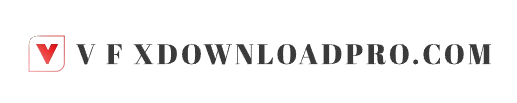In the world of video production, the difference between amateurs and pros often comes down to editing skills. This guide will share the secrets and strategies that top video editors use. You’ll learn about color grading, motion graphics, visual effects, and chroma keying. These techniques will help make your videos stand out.
Key Takeaways
- Unlock the power of color grading to enhance the emotional impact of your videos
- Explore the world of motion graphics and learn how to create dynamic, attention-grabbing visuals
- Delve into the realm of visual effects and master the art of compositing and layering
- Uncover the secrets of chroma keying and harness the magic of the green screen
- Streamline your workflow and optimize your editing process for maximum efficiency
- Leverage the power of multicam editing to capture and seamlessly blend multiple angles
- Elevate your audio mixing skills to achieve a professional-grade sound experience
Mastering Color Grading
In the world of video production, color grading is key. It changes the mood and look of your footage. By knowing color theory, editors can use color to grab the audience’s attention and make stories better.
Color Theory and its Impact
Color theory looks at how colors work together. It helps editors use color to create certain feelings and looks. By mastering color grading, you can adjust colors to make your video look great and feel right.
Advanced Color Grading Tools
Today, video editing has advanced tools for color grading. Programs like DaVinci Resolve, Adobe Premiere Pro, and Final Cut Pro offer many features. They help you get the perfect color look for your video.
With color theory and these tools, you can make your videos stand out. They will grab your audience and leave a strong impression.
“Color grading is the art of sculpting light and shape, revealing the true essence of a story.”
Exploring Motion Graphics
Motion graphics are a key part of video production, making your videos more engaging. They add life with cool title sequences, smooth transitions, and informative lower-thirds. These elements enhance your video’s story.
Learning motion graphics opens up new creative doors. You can make your videos stand out with modern title animations and smooth transitions. Using motion graphics adds a touch of sophistication that grabs your audience’s attention.
Crafting Captivating Title Sequences
The start of a video is crucial, and a great title sequence sets the mood. Learn to create title animations that introduce your content with flair. Use dynamic transitions, cool typography, and brand elements to leave a strong impression.
Elevating Your Transitions
Smooth transitions are key to a polished video. Find ways to make your transitions more than just basic cuts and fades. Use motion graphics for dynamic movements that smoothly guide your viewers. From subtle slide-ins to dramatic swoops, these add polish to your videos.
Informative Lower-Thirds
Lower-thirds are great for sharing important info, like on-screen talent or key facts. Use motion graphics to make these elements engaging. This enhances your video’s style and flow.
| Technique | Description | Example |
|---|---|---|
| Title Sequence Animation | Captivating opening animations that set the tone for your video | |
| Dynamic Transitions | Smooth, visually striking transitions that guide the viewer through your content | |
| Informative Lower-Thirds | Motion-graphic-enhanced lower-thirds that effectively convey key information |
By using motion graphics, you can take your videos to the next level. They captivate your audience and make a lasting impression. Try out these techniques to unlock your video’s full potential.
Advanced Video Editing Techniques Demystified
Advanced video editing techniques might seem scary at first. But, with the right strategies, they become powerful tools. Learn how to streamline your workflow and master non-linear editing to improve your skills.
Streamlining Your Workflow
Being efficient is crucial in advanced video editing techniques. Here are some tips to make your video editing workflow faster:
- Keep your project organized with a clear structure for your assets and media files.
- Use keyboard shortcuts and customizable workspaces to reduce mouse clicks.
- Take advantage of automation features like batch processing and pre-made templates for quick tasks.
- Stay current with software updates and new plugin releases for the latest time-saving tools.
Non-Linear Editing Strategies
Non-linear editing opens up new possibilities in advanced video editing techniques. It lets you:
- Try out different editing sequences and transitions without messing up the overall flow.
- Rearrange and refine footage to get the perfect pace and flow.
- Integrate various media elements like graphics, visual effects, and audio smoothly into your project.
- Use non-destructive editing to make changes without harming your original footage.
Explore the flexibility and creativity of advanced video editing techniques. They can help you improve your projects and make your video editing workflow more efficient.
“The true power of video editing lies in the ability to transform the ordinary into the extraordinary.”
Unleashing Visual Effects
In advanced video editing, using visual effects can change your projects a lot. Compositing and layering are key to unlocking creative possibilities. With these skills, you can mix different visual elements, making your videos stand out.
Compositing and Layering
Compositing is about blending video layers. It’s used for stunning overlays, complex scenes, and smooth transitions. Mastering compositing opens the door to amazing visuals. Layering lets you place and adjust elements in your video, creating striking scenes.
To use compositing and layering well, learn top video editing software like Adobe After Effects or Blackmagic Design Fusion. These tools have advanced features that help you make your ideas real.
- Explore the versatility of compositing techniques to blend seamless visual effects
- Leverage the power of layering to precise position and manipulate individual elements
- Discover the advanced tools and strategies that professional video editors use to elevate their work

“The true magic of video editing lies in the seamless integration of visual effects. With the right techniques and tools, you can transport your audience to new realms of imagination.”
Mastering visual effects, compositing, and layering opens a world of creativity. Use these advanced techniques to make your videos visually stunning.
Chroma Keying: The Green Screen Magic
In the world of visual effects, chroma keying is a powerful technique. It lets filmmakers and video editors blend their subjects into amazing digital worlds. The simple green screen is key in this, making incredible scenes possible.
Learning chroma keying is vital for video editors. Knowing color theory and lighting helps you get top-notch results. These skills take your audience to amazing places. Let’s explore how to master this magic.
- Lighting: A well-lit green screen is essential for chroma keying. Make sure your subject is evenly lit. Watch out for shadows or reflections that could mess up the keying.
- Color Selection: Choosing between green or blue screen matters. Green screens work better with most skin tones, making keying easier.
- Masking and Rotoscoping: These advanced methods help clean up your subject’s edges. They remove unwanted parts and blend with the background smoothly.
- Compositing: This is the last step. You layer your subject onto the background. Learning to feather, treat edges, and correct colors makes your composite look amazing.
“Chroma keying is the magical ingredient that brings our wildest imaginations to life on the screen.”
Using chroma keying and green screen tech opens up endless creative doors. By improving your skills and trying new things, you can take your viewers on incredible journeys. Your content will be visually stunning and grab everyone’s attention.
Multicam Editing Mastery
In the world of video production, editing multiple camera angles can make your content stand out. Multicam editing is a key skill for pros, opening up creative possibilities. It lets you show a scene from different angles, giving viewers a deep, engaging experience.
Syncing and Cutting Multiple Angles
Mastering multicam editing is all about syncing and smoothly switching between angles. It needs attention to detail and a good grasp of timing. By matching footage from various cameras, you can create a story that grabs your audience’s attention.
- Use strong video syncing tools to line up your footage perfectly, ensuring all angles match.
- Pay close attention to pacing and timing, picking the right moments to switch between shots for impact.
- Try out different editing styles, like jump cuts and smooth transitions, to keep your video flowing well.
Embracing multicam editing can take your video projects to the next level. It turns simple scenes into engaging, dynamic pieces. By learning to switch between angles smoothly, you’ll tell stories in a new way, captivating your viewers and boosting your skills.
“Multicam editing is the secret weapon of professional filmmakers, allowing them to capture the essence of a scene from multiple perspectives and deliver a truly immersive viewing experience.”
Audio Mixing: The Unsung Hero
In video production, audio is often overlooked. Yet, it’s the blend of dialogue, music, and sound effects that makes a video stand out. Audio mixing is key to balancing these elements, making a video sound professional.
Balancing Dialogue, Music, and Effects
Finding the right mix between dialogue, music, and sound effects is crucial. Dialogue tells the story and connects us with characters. Music sets the mood and stirs emotions. Sound effects add depth to the visuals.
Great audio mixers know how to balance these elements. They tweak levels, panning, and EQ to make sure each part is heard clearly. This creates a rich, engaging soundscape that enhances the visuals.
“Audio is 50% of the viewing experience. If you get it right, it can lift your video to another level.”
Learning audio mixing can take your videos from good to great. It captivates audiences and leaves a strong impression. Whether you’re new or experienced, improving your audio mixing, dialogue editing, music editing, and sound effects editing skills is crucial.

Advanced Video Compositing Techniques
Mastering video compositing is a big deal in video editing. It lets pros mix different visual parts like footage, graphics, and effects. This way, they make a final product that looks amazing and is well put together.
Seamless Integration of Elements
Good video compositing is all about blending elements smoothly. It’s about mixing live-action with computer graphics or layering effects. Knowing how to do this can make a project stand out and grab viewers’ attention.
One key part of video compositing is making sure elements fit together perfectly. This means matching lighting, perspective, and movement. Skills like keying, rotoscoping, and motion tracking help make the final video look real and smooth.
| Technique | Description | Benefits |
|---|---|---|
| Keying | Isolating a specific color or range of colors (often green or blue) to remove the background and allow the integration of new elements. | Enables the seamless incorporation of graphics, visual effects, or additional footage into a scene. |
| Rotoscoping | Manually tracing and masking specific elements within a video frame to separate them from the background. | Provides precise control over the isolation and integration of complex shapes and objects. |
| Motion Tracking | Analyzing and following the movement of objects or camera within a video, allowing for accurate placement and integration of additional elements. | Ensures that integrated elements match the movement and perspective of the original footage, creating a cohesive and believable result. |
Learning advanced video compositing opens up a world of creative options. It lets editors mix different visuals to make stunning and engaging videos.
Dynamic Transitions: Elevating Your Edits
In the world of video editing, dynamic transitions are very powerful. They can make your projects more interesting, emotional, and cinematic. Learning to use video transitions well can improve your editing skills and engage your viewers.
Imagine smooth scene changes that catch the viewer’s eye and set a mood. From soft fades to bold effects, the right transitions can make your video flow smoothly. By choosing and using these techniques, you can lead your audience through your story smoothly.
Unleashing the Potential of Dynamic Transitions
There are many dynamic transitions to explore, each with its own unique effects. You can use everything from cool wipes and dips to amazing rotations and zooms. Try out different techniques to find the perfect mix of visual impact and story flow.
- See how slide transitions can move the viewer’s eye through your footage.
- Find out how fade transitions can stir emotions and set the mood for scenes.
- Discover the flexibility of morph transitions, blending shots together smoothly.
- Use spinning transitions to make your video more dynamic and engaging.
As you get into dynamic transitions, remember to find the right balance. Use these techniques wisely to enhance your story without overwhelming the viewer. With careful timing and focus on emotional impact, you can take your video editing to the next level.
| Transition Type | Description | Best Use Cases |
|---|---|---|
| Fade Transition | Gradual shift from one scene to the next, creating a sense of continuity and emotion. | Transitioning between scenes with a change in mood or tone, emphasizing emotional moments. |
| Slide Transition | Movement of one scene sliding in to replace the previous one, guiding the viewer’s attention. | Transitioning between related scenes, creating a sense of progression and movement. |
| Morph Transition | Seamless blending of one scene into another, creating a fluid and organic transition. | Transitioning between visually similar or conceptually connected scenes, maintaining a sense of continuity. |
| Spin Transition | Rotation or spinning effect used to transition between scenes, adding a dynamic and engaging element. | Transitioning between scenes with a change in perspective or to create a sense of energy and momentum. |
By mastering dynamic transitions, you can take your video editing to new heights. You’ll captivate your audience and make your projects more cinematic and excellent.
Optimizing for Delivery Platforms
In the world of video content, making sure your videos are ready for different platforms is key. By learning about video encoding and compression, you can make sure your videos look and sound great. This is true no matter where they’re watched.
Encoding and Compression Strategies
Video encoding and compression are the basics of delivering top-notch content. Knowing about codecs, bitrates, and container formats is crucial. It can make your videos play smoothly or cause buffering issues.
Explore the latest in video encoding and compression. Learn how to pick the right codec, balance file size and quality, and make sure your videos work on popular platforms. Discover how to make your content accessible to more people without losing quality.