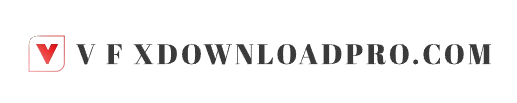In today’s digital landscape, the role of CGI software in creating stunning visuals cannot be overstated. From blockbuster films to captivating advertisements, the importance of high-quality graphics software has exploded. CGI techniques enable professionals and enthusiasts to transform their innovative ideas into breathtaking imagery, gaining a competitive edge in an evolving industry. With rapid technological advancements, selecting the right CGI software is crucial for anyone looking to excel in creative fields, be it entertainment, marketing, or interactive experiences.
Key Takeaways
- CGI software plays a critical role in modern media.
- Stunning visuals enhance viewer engagement and brand impact.
- Advanced CGI techniques open new avenues for creative expression.
- Selecting the right graphics software is essential for success.
- Technological advancements are pivotal in the CGI landscape.
Introduction to CGI Software
CGI software represents a cornerstone in the world of computer graphics, allowing artists and designers to create stunning visual content. This introduction to CGI explores how this software enables the production of intricate 2D and 3D visuals through advanced computer algorithms and graphic design techniques. The incorporation of CGI software has transformed various industries, particularly film, television, and video game design.
As the art of digital art evolves, CGI software continues to set new standards for realism and detail. Artists can now manipulate virtual environments and characters, offering audiences breathtaking experiences. The capability to simulate real-world physics and lighting further enhances these visuals, making them more immersive.
The evolution of CGI tools has led to easier access and integration into creative workflows. From professional applications like Autodesk Maya and Blender to accessible tools for hobbyists, the range of options caters to different skill levels and project requirements. By leveraging the features present in CGI software, creators can push the boundaries of modern digital art.
| CGI Software | Primary Use | Target Audience |
|---|---|---|
| Autodesk Maya | 3D Animation | Professionals in Film and Gaming |
| Blender | 3D Modeling and Animation | Hobbyists and Professionals |
| Adobe After Effects | Motion Graphics | Multimedia Artists |
| Unity | Game Development | Game Developers |
The Importance of Stunning Visuals in Modern Media
Stunning visuals play an essential role in modern media, capturing the attention of audiences and telling compelling stories. In an era where content is abundant, strong visual communication becomes the determining factor for engagement. High-quality graphics not only enhance the aesthetic appeal of media but also enrich narratives, making them more relatable and memorable.
Brands, filmmakers, and content creators increasingly rely on advanced techniques to produce captivating images that resonate with viewers. The influence of visuals extends far beyond mere decoration; they are pivotal in shaping perceptions and driving emotional responses. As digital platforms continue to evolve, the demand for impactful media rises, urging creators to adopt cutting-edge CGI methods.
To effectively convey messages, utilizing stunning visuals is no longer optional. It has become a necessity to make a notable media impact. The ability to craft exceptional imagery allows creators to stand out in a crowded digital landscape, ensuring their content is not only seen but also felt.
Overview of CGI Techniques
CGI techniques form the backbone of modern visual storytelling. An overview of CGI reveals a diverse range of methods used to create stunning digital effects. Among the most prominent techniques, rasterization stands out for its efficiency in rendering 2D images from 3D models quickly. This approach is often utilized in video games where performance is critical.
Ray tracing offers a different experience by simulating the way light interacts with objects. This technique enhances visual fidelity, making it ideal for animations and films where realism is paramount. Ray tracing requires significant computational power, but the results are remarkable, yielding lifelike reflections and refractions.
Real-time rendering has transformed how audiences engage with content, particularly in interactive applications. By balancing visual quality with speed, it allows for seamless experiences in video games and virtual reality. Each of these CGI techniques serves specific purposes based on project requirements, making understanding them vital for anyone looking to excel in digital effects.
| CGI Technique | Advantages | Common Applications |
|---|---|---|
| Rasterization | Fast rendering speed | Video games, real-time applications |
| Ray Tracing | High visual fidelity | Animation, film production |
| Real-time Rendering | Interactive experiences | Virtual reality, immersive environments |
Best CGI Software for 3D Modeling
When it comes to digital modeling, choosing the right 3D modeling software is crucial for achieving stunning visual results. Several features of 3D modeling software can significantly impact both the creative process and the final output. Users should prioritize software with an intuitive interface, robust rendering capabilities, and compatibility with various plugins. Such features will enhance the user experience for both novices and seasoned professionals alike.
Key Features to Look for in 3D Modeling Software
Identifying the right 3D modeling software involves understanding key features:
- Intuitive interface: Essential for simplifying the learning curve.
- Rendering capabilities: The ability to produce high-quality imagery.
- Compatibility: Support for various operating systems and plugins.
- Community support: Access to a user community for troubleshooting and advice.
- Advanced tools: Features that cater to industry-standard practices for professionals.
Top Picks for 3D Modeling Software
The following software options are among the best software for CGI, acclaimed for their performance and versatility:
| Software | Strengths | Ideal For |
|---|---|---|
| Autodesk Maya | Powerful animation and modeling tools | Game development, film production |
| Blender | Open-source, extensive community support | Independent projects, beginners |
| ZBrush | Exceptional sculpting and detailing tools | Character modeling, high-resolution details |
Texture Mapping Software: Enhancing Visual Detail
Texture mapping software plays an essential role in enriching the visual detail of 3D models. This technique involves applying images, commonly referred to as textures, onto 3D surfaces. These textures can add various attributes such as color, shine, and bump maps, significantly contributing to the realism of digital creations.
Among the leading texture mapping software, Substance Painter and Mari stand out for their advanced capabilities. Substance Painter enables artists to paint textures directly onto 3D objects, providing a hands-on approach to creating intricate materials and textures. Its powerful layering system and extensive library of customizable textures cater to professionals across various industries.
Mari, developed by Foundry, specializes in handling complex texturing projects. It excels in creating high-resolution visual detail through its unique 3D painting tools, allowing users to work on models with exceptional accuracy. The robust features of Mari make it indispensable for those focused on producing highly detailed and lifelike images.
| Features | Substance Painter | Mari |
|---|---|---|
| 3D Painting Capability | Yes | Yes |
| Layering System | Advanced | Basic |
| Library of Textures | Extensive | Customizable |
| Resolution Handling | Medium | High |
| Industry Usage | Variety | Entertainment |
Rendering Software for High-Quality Imagery
Rendering software plays a crucial role in creating high-quality imagery, enabling artists and designers to visualize their concepts with remarkable detail. Understanding the various rendering techniques is essential for obtaining stunning results in different applications. This section delves into the key rendering techniques, such as rasterization, ray tracing, and global illumination, which shape the quality of the final output.
Understanding Rendering Techniques
Different rendering techniques produce varying results in terms of realism and speed. The choice of technique directly impacts the quality of the CGI rendering experience. Key techniques include:
- Rasterization: Efficient for real-time rendering, commonly used in video games.
- Ray Tracing: Provides photorealistic rendering by simulating light paths, ideal for static scenes.
- Global Illumination: Accounts for indirect light, enhancing realism in complex environments.
Each rendering type serves particular purposes and excels in certain contexts. Familiarity with these rendering techniques can guide professionals in selecting the best rendering solutions for their projects.
Popular Rendering Software Solutions
Choosing the right CGI rendering software is vital for achieving high-quality imagery. Several options are leading the market with their features and usability:
| Software Name | Key Features | Ideal For |
|---|---|---|
| V-Ray | Advanced ray tracing, real-time rendering, material library | Architectural visualization, product design |
| Arnold | High-quality photorealistic rendering, integration with major software | Film production, animation |
| KeyShot | Instant rendering, easy workflow, extensive material options | Product visualization, marketing |
These popular rendering software solutions cater to diverse needs and preferences, showcasing how different tools can produce stunning visuals tailored for various industries. Users should evaluate their specific requirements to determine the most suitable rendering software for their projects.
Lighting Tools to Create Mood and Atmosphere
Lighting plays a vital role in CGI production, acting as a powerful tool to shape the mood and atmosphere of a scene. The choice of lighting can dramatically impact how viewers perceive depth, emotion, and realism in visual content. Various lighting tools are available to artists, allowing them to manipulate light direction, intensity, and color. Understanding how to utilize these tools effectively can enhance visual storytelling.
Several key aspects come into play when considering CGI lighting techniques:
- Light Direction: The angle at which light strikes objects in a scene will determine the shadows cast and the highlights that define the shapes.
- Color Temperature: Different light sources emit varying colors; warm tones can create a cozy atmosphere, while cooler tones can evoke a more sterile or dramatic feel.
- Shadows: Shadows are essential for creating realism. They help to define the spatial relationship between objects, enhancing the viewer’s depth perception.
To illustrate the different lighting approaches, here is a comparison of various CGI lighting tools:
| Lighting Tool | Primary Function | Best For |
|---|---|---|
| Point Light | Emits light in all directions from a single point | Creating localized highlights |
| Directional Light | Simulates sunlight, casting parallel rays | Outdoor scenes with strong shadows |
| Spot Light | Focuses light in a cone shape | Directing attention to specific objects |
Animation Software for Dynamic Visuals
Animation has become a crucial element in media, elevating storytelling through visual engagement. Understanding the differences between 2D and 3D animation broadens the options available in animation software. Each type offers distinct features and applications, making specific software more suitable for various creative projects.
Types of Animation: 2D vs. 3D
2D animation involves creating images in two-dimensional space, relying on flat graphics. These animations often utilize traditional drawing techniques combined with digital tools. In contrast, 3D animation adds depth and realism through three-dimensional modeling. This approach is prevalent in gaming and film, enhancing visual effects and providing more immersive experiences.
Here are some differences between 2D and 3D animation:
| Feature | 2D Animation | 3D Animation |
|---|---|---|
| Dimensions | Two-dimensional | Three-dimensional |
| Complexity | Generally simpler | More complex due to depth |
| Applications | Web design, video games | Movies, simulations |
| Software Examples | Adobe Animate, Toon Boom | Blender, Autodesk Maya |
Leading Animation Software Options
Several leading animation software programs cater to both novices and seasoned professionals. These include:
- Adobe After Effects – Widely used for creating animated effects and motion graphics.
- Toon Boom Harmony – Excellent for 2D animation with versatile animation tools.
- Blender – A free, open-source software that excels in 3D animation.
- Autodesk Maya – Professional-grade software for high-end 3D animation projects.
- Moho – Popular 2D animation software with an intuitive interface.
Visual Effects Software for Spectacular Scenes
Visual effects software plays a pivotal role in crafting immersive narratives through digital enhancements. The application of CGI effects transforms ordinary footage into remarkable scenes, captivating audiences with breathtaking visuals.

Top software solutions, such as Adobe After Effects, Nuke, and Houdini, offer unique functionalities tailored for special effects creation. Each platform features an array of tools that enable artists to integrate intricate effects seamlessly into live-action footage. These tools facilitate the layering of digital elements, creating a cohesive and visually stunning final product.
When choosing visual effects software, consider the following key aspects:
- User Interface: A streamlined interface can enhance the workflow, making it easier for users to navigate and apply various tools.
- Rendering Speed: Efficient rendering capabilities are crucial for timely project completion.
- Compatibility: Ensure the software works well with other tools and formats used in production.
- Support and Community: A robust user community can provide resources and troubleshooting assistance.
The effectiveness of visual effects software extends beyond just aesthetic enhancement. It allows storytellers to create entire worlds and manipulate reality, engaging viewers on deeper emotional levels. Mastery of these tools empowers filmmakers and artists to push creative boundaries, making every project a visual phenomenon.
| Software | Key Features | Best For |
|---|---|---|
| Adobe After Effects | Motion graphics, animation, integration with Adobe suite | Video editors, motion graphic designers |
| Nuke | Node-based compositing, high-quality 3D effects | High-end film production, VFX artists |
| Houdini | Procedural generation, dynamic simulations | Visual effects for gaming and film |
Understanding the various options and their applications ensures that creators are equipped with the right visual effects software to elevate their projects to unparalleled heights.
Compositing Software: Blending Reality with CGI
Compositing software plays a vital role in the fusion of CGI elements with real-world footage. This integration is essential for creating visually compelling narratives that captivate audiences. Top choices like Nuke, Fusion, and Adobe After Effects excel in digital compositing, offering robust tools to craft seamless interactions between live-action and CGI elements.
Nuke stands out in the industry with its node-based architecture, allowing for intricate layering and precise control over composite elements. Fusion, known for its versatility, offers artists a comprehensive toolkit that enhances workflow and creativity. Adobe After Effects is widely recognized, especially in the realm of motion graphics and basic compositing tasks, making it accessible for both amateurs and professionals alike.
The strengths of each software vary, providing users with unique capabilities in CGI compositing. Here’s a comparison of these leading compositing tools:
| Software | Key Features | Best For |
|---|---|---|
| Nuke | Node-based workflow, advanced color correction, 3D compositing | Professional film and video production |
| Fusion | Real-time playback, 2D and 3D compositing, flexible UI | High-end visual effects for films and TV |
| Adobe After Effects | User-friendly interface, extensive plugin support, animation tools | Motion graphics and promotional videos |
Choosing the right compositing software depends on specific needs and project demands. Digital compositing techniques elevate the storytelling experience, enabling creators to push the boundaries of visual expression. Mastery of these tools opens the door to innovative possibilities in the world of CGI.
Motion Capture Technology for Realistic Movement
Motion capture technology serves as a revolutionary tool that captures human movement in a way that enables the creation of realistic animation. By tracking the motions of live actors, this technology translates physical actions into digital animations, adding depth and realism to various media forms including films, video games, and virtual reality experiences.
The effectiveness of motion capture lies in its diverse capture techniques. Different systems utilize various methodologies to achieve precise tracking. Optical systems, for instance, depend on cameras to capture reflective markers placed on the actor’s body, creating a digital skeleton. Inertial systems use sensors attached to the performer, allowing for motion tracking without the need for external equipment.
Realistic animation achieved through motion capture allows creators to convey emotions and actions that resonate with audiences. This technology plays a crucial role in storytelling by enabling complex character performances and natural movements. As a result, projects that incorporate motion capture often enjoy heightened viewer engagement and immersion.
| Motion Capture Systems | Methodology | Best Use Cases |
|---|---|---|
| Optical | Uses cameras and reflective markers | Films, high-end video games |
| Inertial | Utilizes attached sensors | Virtual reality, real-time performance |
| Markerless | Tracks movements without markers | Mobile applications, simplicity-focused games |
The impact of motion capture technology on the animation landscape cannot be overstated. As cinematic demands evolve, the integration of sophisticated capture techniques continues to redefine how audiences experience digital storytelling.
Integrating Virtual Reality with CGI Software
The combination of virtual reality and CGI software ushers in a new era of creative possibilities. Content creators can develop immersive experiences that engage users on a deeper level. This integration offers opportunities across various sectors such as gaming, education, architecture, and healthcare.
One of the primary benefits of this CGI integration is the ability to simulate real-world environments while enhancing them with digital enhancements. For instance, VR allows users to interact with CGI models, making it possible to visualize projects in ways that traditional static images cannot achieve. Key technologies like Unreal Engine and Unity are often used for these applications, providing powerful tools that merge VR and CGI seamlessly.
Furthermore, the processes adopted for creating these immersive experiences focus on accurate modeling, lighting, and animation. By leveraging powerful rendering techniques alongside VR capabilities, designers can captivate audiences with astonishing visual fidelity. This not only creates engaging content but also elevates user experience to unprecedented heights.

Choosing the Right Software for Your Needs
When choosing CGI software, it is essential to assess specific user needs to ensure effective software selection. An understanding of project requirements, budget constraints, and personal skill level influences successful outcomes.
Identify key factors that will guide your decision-making:
- Project Requirements: Determine the type of CGI work expected. Whether 3D modeling, texture mapping, or animation, matching software capabilities to project demands is vital.
- Budget: Software prices vary widely. Some offer robust features at a higher cost, while others may provide sufficient capabilities without financial strain.
- Skill Level: New users may benefit from intuitive interfaces and ample tutorials, while experienced artists might prioritize advanced features and greater customization.
The table below summarizes essential considerations in software selection:
| Factor | Description | Importance |
|---|---|---|
| Project Requirements | Matching software features with specific project tasks. | High |
| Budget | Affordability of software options. | High |
| Skill Level | Ease of use for beginners versus advanced options for experts. | Medium |
Taking time to reflect on these factors makes choosing CGI software easier and more tailored to personal or project needs. Make well-informed decisions to ensure the selected software aligns with your creative goals.
Conclusion
As we’ve explored throughout this article, the significance of CGI software in modern visual storytelling cannot be overstated. These tools empower creators to produce stunning visuals that captivate audiences and push the boundaries of imagination. The summary of CGI techniques we’ve discussed highlights the multifaceted nature of computer-generated imagery, from 3D modeling and rendering to animation and visual effects. Each software option plays a pivotal role in the artistry and technical execution of CGI.
The future of CGI holds exciting advancements, driven by innovations in technology such as artificial intelligence and real-time rendering capabilities. As software continues to evolve, creators have access to increasingly powerful tools that enhance their projects and foster creativity. This CGI software conclusion encourages you to delve into the various options discussed and integrate them into your workflow to elevate your narrative style.
Ultimately, embracing CGI software not only improves visual aesthetics but also facilitates the storytelling process. Whether you’re a seasoned professional or a budding enthusiast, the right tools are essential for mastering the art of computer-generated imagery and transforming your creative vision into reality.