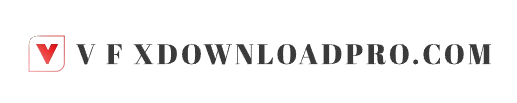Film trailer editing is key to showing your movie’s essence and drawing in viewers. This guide offers top editing tips and Premiere Pro tricks to boost your trailers. Knowing how to edit a trailer is crucial for filmmakers and editors. It helps tell the story in a way that grabs and keeps the audience’s attention.
By using the right techniques and tools, you can create an exciting trailer. This trailer will connect with your audience and leave a lasting impression.
Key Takeaways
- Film trailer editing requires a keen sense of pacing and timing.
- Effective trailers capture the essence of the film’s narrative.
- Utilizing premiere pro tricks can streamline your editing workflow.
- Understanding key scenes is essential for impactful trailer creation.
- A well-crafted trailer should always include a hook.
Understanding Film Trailers
Film trailers play a key role in drawing in viewers. They aim to show the heart of a movie, share exciting parts, and tell the genre. Their goal is to give a sneak peek and build anticipation.
A good trailer structure has a few important parts. It uses eye-catching visuals, fast-paced cuts, and sound effects well. The trailer should tell a story that grabs the audience’s attention.
Knowing how film trailers work helps editors make great marketing tools. They can craft trailers that show off key scenes and stay true to the movie’s vision. This is crucial for reaching the right audience.
The Importance of a Hook
Creating a captivating trailer for a film often starts with the first moments. This is why the trailer hook is so important. It grabs the viewer’s attention, making them want to see more. In film marketing, this part is key.
There are many ways to make a hook effective. Editors might use:
- Compelling dialogue that makes you feel something or wonder.
- Gripping visuals that show off the film’s look.
- Thrilling action sequences that make you feel excited and urgent.
The goal is to make a strong first impression. This can connect with the viewer through feelings or curiosity. A good hook not only grabs attention but also sets the mood for what’s to come.
| Hook Type | Description | Example |
|---|---|---|
| Dialogue | Strong lines that evoke emotion or questions. | “The truth will set you free…” |
| Visuals | Stunning imagery that portrays key themes. | Wide shots of vast landscapes. |
| Action | Adrenaline-pumping sequences that promise thrill. | Chase scenes or explosive confrontations. |
Using these elements wisely can make a trailer much more effective. It becomes a strong tool in film marketing campaigns.
How do I edit a trailer for a film?
Editing a trailer well means knowing the film’s story and emotional parts. You aim to grab the audience’s attention and show the film’s best parts. A good trailer captures the film’s spirit and pulls viewers in with key scenes.
Identifying Key Scenes
To edit a trailer, first find key scenes that show the film’s main stories, themes, and characters. Look for moments that stir strong emotions or are crucial to the story. Here are some tips:
- Find scenes that set up the film’s world.
- Choose moments that show character growth.
- Add action scenes to excite the audience.
- Include emotional scenes to connect with viewers.
These scenes are the heart of your trailer, making a story that grabs viewers.
Building Suspense and Interest
Keeping viewers interested is key in trailers. Good pacing pulls them into the film’s world. Use these methods to keep interest:
- Start with something that makes you wonder or shows a problem.
- Alternate between action and quiet moments for rhythm and tension.
- Use pauses to build up before big scenes.
- Hint at the climax without giving too much away, keeping it impactful.
By mixing suspense and key scenes, you create a trailer that makes people want to see the movie.
Gathering Your Footage
Starting a trailer is more than just editing. It begins with collecting the right footage. This step is crucial for a good trailer. It’s about picking clips that tell your story and connect with viewers.
Choosing the Right Clips
Finding the right clips is key for a great trailer. Look for scenes that show off the film’s look and feel. They should also make you feel something. Here are some tips for picking the best clips:
- Focus on moments that highlight character development.
- Choose action sequences that create excitement or suspense.
- Incorporate powerful dialogues that encapsulate the film’s essence.
Each clip should add to the story you’re telling. Think about how they’ll all work together to tell a complete story.
Organizing Your Assets in Premiere Pro
After picking your clips, organizing them in Premiere Pro is next. Keeping your project organized makes editing easier. Here’s how to stay organized:
- Create folders for different types of assets like video, audio, and graphics.
- Label clips based on importance or scene numbers for quick access.
- Utilize color coding for visual clarity on the timeline.
A well-organized project helps you focus. It makes editing more fun. By staying organized, you can focus on being creative instead of searching for clips.
| Clip Type | Purpose | Example |
|---|---|---|
| Character Introduction | Establishes the main characters | First scene with the protagonist |
| Action Sequence | Drives excitement and energy | Fight or chase scenes |
| Emotional Moment | Connects with the audience | A pivotal moment in the storyline |
Editing Software Overview
Choosing the right editing software is key for making great film trailers. There are many options, each with its own strengths and weaknesses. Premiere Pro is a top choice, known for its power, ease of use, and connection with Adobe tools.
But Premiere Pro isn’t the only game in town. Final Cut Pro and DaVinci Resolve also have their fans. Knowing the differences can help you pick the best one for you:
| Editing Software | Pros | Cons |
|---|---|---|
| Premiere Pro |
|
|
| Final Cut Pro |
|
|
| DaVinci Resolve |
|
|
Each editing software has its own pluses and minuses. Think about what you need and how skilled you are. This will help you choose the right tool for editing your film trailer.
Best Practices for Editing a Trailer
Making a great film trailer is more than just putting clips together. It’s about using the best editing practices to capture the film’s spirit. A consistent tone keeps viewers interested. Music adds depth and emotion.
Maintaining a Consistent Tone
A trailer must match the film’s tone to engage the audience. Whether it’s a drama, comedy, or thriller, the trailer should show its vibe. Use editing techniques like color grading and pacing to keep it consistent.
Effective Use of Music and Sound Effects
Music in trailers is key for setting mood and emotion. Pick soundtracks that match the trailer’s tone and story. Sound effects can make key moments stand out. Try mixing melodies and sounds for a full audio experience.
| Editing Strategy | Purpose | Effectiveness |
|---|---|---|
| Consistent Visual Style | Reinforces film tone | High |
| Pacing Adjustment | Creates tension or relief | Medium |
| Dynamic Music Usage | Evokes emotional response | High |
| Sound Effects Integration | Enhances key moments | Medium |
Creating a Story Arc
Making a trailer story arc means telling a clear and exciting story. It should capture the film’s essence. Editors must focus on the trailer’s structure to keep viewers interested and informed. A good trailer has key elements that build excitement and share important messages.
Structuring the Trailer for Maximum Impact
To make a trailer that grabs attention, plan the audience’s journey. This includes:
- Starting strong to catch the viewer’s eye.
- Adding conflict or challenges for the characters.
- Building up to a big moment.
- Ending with a question that makes viewers want more.
Every part of the trailer should flow well together. This makes the story feel complete. But, don’t give away too much. Keep it interesting enough to make viewers want to see the film.
Including a Call to Action
A great trailer ends with a call to action. This tells viewers to watch the film. The call to action can be different based on the film’s style. It might:
- Ask viewers to visit a website for more info.
- Encourage sharing on social media.
- Invite people to buy tickets for the release.
A well-thought-out call to action boosts viewer engagement. It also strengthens the connection to the film. This makes it a key part of the trailer story arc.
Tips for Using Premiere Pro
Editing with Adobe Premiere Pro can be made easier with the right techniques and shortcuts. Using Premiere Pro tips helps editors work more efficiently and create stunning trailers. Learning editing shortcuts can cut down editing time significantly. Also, adding effects in trailers should make the experience better, not worse.
Essential Shortcuts for Efficiency
Using keyboard shortcuts is key to speeding up editing. Here are some must-know Premiere Pro editing shortcuts:
| Action | Shortcut |
|---|---|
| Play/Pause | Spacebar |
| Cut | C |
| Undo | Ctrl + Z (Cmd + Z on Mac) |
| Zoom In | Plus (+) |
| Zoom Out | Minus (-) |
Using Effects and Transitions Wisely
Adding effects can really make a trailer pop. Here’s how to use effects in trailers wisely:
- Match the effects to the trailer’s mood.
- Don’t overdo transitions to avoid a messy look.
- Use keyframes for cool, changing effects.
- Check effects in real-time to make sure they fit.
Color Grading Your Trailer
Color grading is vital for trailer aesthetics. It lets editors enhance the film’s visual story, setting moods and themes. By adjusting colors, a simple sequence can become stunning, making it crucial to learn.
Knowing color grading techniques helps editors create unique styles for different genres. For example, horror trailers might use dark colors to create a spooky feel. On the other hand, romantic comedies could use bright colors to show happiness.
Start by choosing software that fits your style and goals. Adobe Premiere Pro, DaVinci Resolve, and Final Cut Pro X are great for color grading. Learn about color wheels, curves, and LUTs. These tools help you adjust shadows, midtones, and highlights for your desired look.
Here’s how to add color grading to your workflow:
- Check the source footage and decide on needed changes.
- Make basic color corrections to keep the trailer consistent.
- Highlight specific colors to draw in the audience.
- Export and check the final trailer to see if the color grading works.
Here are some techniques to boost trailer aesthetics:
| Technique | Description | Ideal For |
|---|---|---|
| Color Wheels | Control overall hues and luminance in different regions. | Drama, Action |
| Curves | Fine-tuned control over brightness and contrast. | Thrillers, Horror |
| LUTs (Look-Up Tables) | Pre-defined color grading settings for quick adjustments. | All Genres |
| Saturation Adjustment | Modifies color intensity to create emotional impact. | Romantic Comedies, Dramas |
Being consistent with color grading is important. A unified color scheme makes the trailer more engaging, connecting the audience with the film’s heart. By mastering color grading, editors can make trailers that grab viewers’ attention and pull them into the story.

Adding Text and Graphics
Adding text and graphics to a film trailer makes the story come alive. The right graphics can make the experience better. It’s important to pick elements that match the film’s theme.
Choosing the right fonts is key for clear and attractive text. Also, using social media in trailers helps viewers connect with the film’s marketing.
Choosing the Right Fonts
Fonts can greatly impact how your message is seen. Here are some tips for picking the best fonts:
- Make sure fonts are easy to read, especially in fast scenes.
- Choose fonts that fit the film’s genre; bold for action, elegant for romance.
- Make sure font colors stand out against the background.
Integrating Social Media Handles
Adding social media handles in trailers gets viewers involved in the film’s promotion. Here’s how:
- Put handles at the trailer’s end to keep viewers updated.
- Use catchy graphics to draw attention to social media without cluttering.
- Keep using these handles across all platforms to strengthen your brand.
Testing Your Trailer
Before a trailer hits the public, trailer testing is key. It helps filmmakers see how people react. By showing the trailer to test audiences, editors can spot what works and what doesn’t.
Here are steps to follow for trailer testing:
- Choose a group of viewers that matches your target audience.
- Make sure they’re in a comfy spot to give honest feedback.
- Use surveys or chats to get their thoughts after watching.
The feedback you get can help in many ways:
- It shows where you might need to tweak, like the pace or story clarity.
- It checks if the trailer’s emotional scenes hit the right notes.
- It helps see if the trailer really shows off the film’s main points and hook.
This back-and-forth of trailer testing makes the trailer better. It also boosts the film’s marketing plan.
| Feedback Area | Focus Points | Action Items |
|---|---|---|
| Visual Appeal | Clarity, Color Grading | Adjust visual elements to enhance aesthetics. |
| Emotional Engagement | Key Scenes Impact | Refine moments to heighten emotional responses. |
| Pacing | Attention Retention | Modify edits to maintain viewer interest throughout. |
Gaining Feedback Before Finalizing
Getting feedback in editing is key in making a film trailer. Good feedback points out what needs work. This makes sure the trailer hits the mark with the audience. Showing the trailer to others can bring new ideas to improve it.
Here are ways to get feedback:
- Screening for Target Audience: Show the trailer to a group like your target audience. This helps see if it grabs their attention.
- Utilizing Online Platforms: Use sites like Vimeo or private YouTube links. They let more people see your trailer and share their thoughts.
- Conducting Informal Discussions: Talk to viewers right after they see it. This gives you feedback on the spot.
After getting feedback in editing, it’s time to make the final touches. Listen to what people keep saying. It often shows what really needs to change. This makes the trailer better.

| Feedback Source | Type of Feedback | Importance Level |
|---|---|---|
| Peer Review | Content and Structure | High |
| Target Audience | Emotional Response | Critical |
| Industry Mentors | Technical Elements | Very High |
| Online Viewing Platforms | General Audience Reaction | Moderate |
Distributing Your Film Trailer
Getting your film trailer out there is key to getting people interested. You need to pick the right places to show it. Where you choose to share your trailer can really make a difference.
Choosing the Right Platforms
When picking where to share your trailer, think about who you’re trying to reach. Look at the features each platform offers. Here are some popular ones:
- YouTube
- Vimeo
- Film festivals
- Social media platforms (Facebook, Instagram, Twitter)
Each platform has its own strengths. YouTube and Vimeo are great for reaching lots of people. Social media can help you connect with your audience and build a community around your film.
Strategies for Social Media Engagement
Using social media well can really boost how people interact with your trailer. Here are some tips:
- Create eye-catching visuals to grab people’s attention.
- Use targeted ads to find the right audience.
- Engage with your audience by responding to comments and polls.
- Work with influencers who match your film’s vibe.
By using these strategies on different platforms, you can get more people to see your trailer. It’s important to keep an eye on how well things are working and make changes as needed.
| Platform | Audience Reach | Best Use |
|---|---|---|
| YouTube | 2 billion+ users | Maximum visibility and engagement |
| Vimeo | 200 million+ users | Creative professionals and filmmakers |
| Film Festivals | Targeted audiences | Networking and industry exposure |
| 2.8 billion+ users | Community building and sharing | |
| 1 billion+ users | Visual storytelling and engagement |
Conclusion
As we finish this guide on film trailer editing, let’s think about the main points. Understanding the hook’s importance and organizing your assets in Premiere Pro are key. Each step is crucial in grabbing the audience’s attention and showing your film’s essence.
Great trailers don’t just show key scenes. They also build suspense and interest. This guide has shown how to create a compelling story arc and use soundtracks to stir emotions. These are important tips for any filmmaker.
The goal of your trailer is to draw viewers in and build excitement for your film. By using the tips from this guide, you’ll feel more confident in your editing. Start your next trailer project with these insights and create something that connects with viewers.